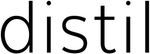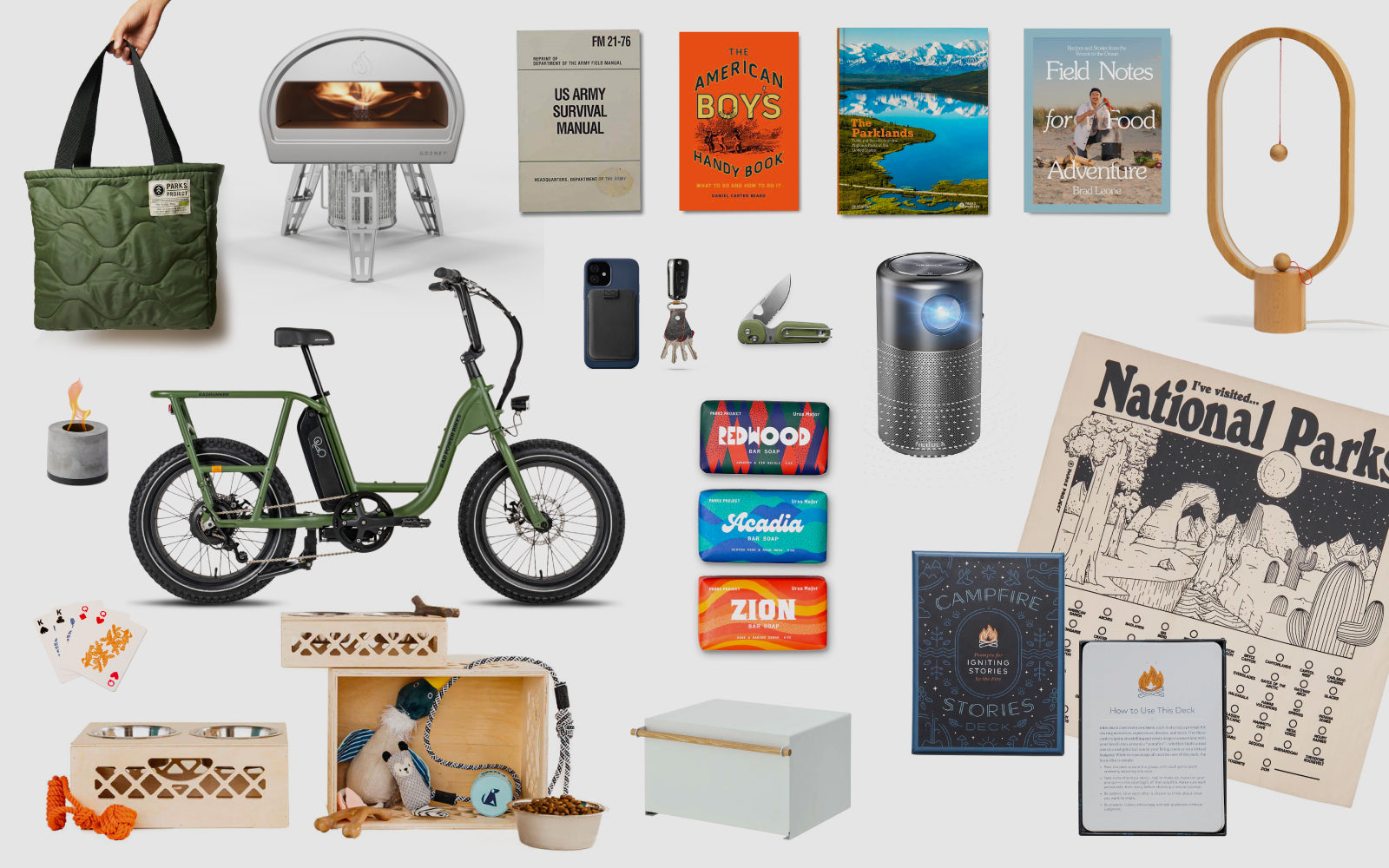Ergonomics 101: Everything You Need to Know
If you’ve ever ended your workday feeling a bit more deflated and, well, older than when you started, then you aren’t alone. Spending all day working at a computer is the reality for many people, and it’s not uncommon to experience achy joints, headaches, and back problems.
Enter: Office Ergonomics. According to Merriam-Webster, it’s the “study of people's efficiency in their working environment.” In other words, office ergonomics is the optimization of comfort, productivity, and health at work. More importantly, improved ergonomics can be the solution to extreme fatigue, stiff joints, and a host of other issues.
When you feel better, you do better work — it’s that simple. It’s hard to focus on problem-solving when your neck is screaming at you or your hands are cramping. These issues don’t crop up overnight. Usually, it’s working day in and day out for years that adds up to minor discomfort or a major health issue.
As creative-solution connoisseurs, we love finding ways to help life happen more smoothly — and we could talk about this topic for days. (We won’t.) Instead, here’s a helpful guide on how to apply office ergonomics to your everyday life.

Get a good chair
When you’re sitting at your desk, your feet should touch the floor. If they don’t, there should be a footrest at the appropriate height so that your lower back and hips can stay properly aligned. The goal is to keep your feet flat on the ground so that your knees are at a 90-degree angle. Your office chair should also have seat-pan height adjustment (meaning the flat part where you sit should be able to be adjusted for height).
Plus, lumbar support is important when you’re sitting for a large portion of the day. If your chair doesn’t have adjustable lumbar support, consider a nice lumbar pillow to help keep your spine from rounding.
Perk up your posture
All the nice chairs in the world aren’t going to save you from terrible posture. Focus on keeping your shoulders over your hips, versus letting them slouch forward into a hunch. This is crucial for avoiding neck pain down the road!
Consider a standing desk
You’ve probably heard this one before: “Sitting is the new smoking.” Humans simply weren’t designed to sit still for 8-10 hours a day. If your workplace allows for it, look into a standing desk. There's a wide range of options available, either as desk add-ons or whole-desk solutions with a customizable height.
Of course, just having the stand-up desk won’t solve all your problems — you'll need to invest in a cushioned floor mat, and you still need to check your posture. If you don’t, you’ll just shift the issues from your shoulders and neck to your hips and knees. Truth be told, we sold our Bekant standing desks from way back before we hit the road for our year abroad (and didn't invest in replacements when we returned to work-from-home life). So consider looking around for a used stand-up option on the marketplace before going all-in on the pricey options out there.
Get moving
You don’t have to go for a jog at lunchtime to make this happen. Try extending each leg one at a time straight out in front of you for 10 seconds at a time. Give yourself an overhead shoulder stretch or similar seated move that feels good every hour on the hour. Hop up for a stroll to the window or water cooler and keep it moving for a few minutes—
Physical inactivity is often synonymous with modern life, with up to 85% of the world’s population leading a sedentary lifestyle. Sitting for too long is a recognized health hazard. New research has found that a 5-minute walking break after every 30 minutes of sitting may help regulate blood pressure and control blood sugar levels. The work highlights that short exercise “snacks” during the working day may also improve mood, fatigue, and well-being. –Medical News Today
Not only are breaks good for your legs, back and blood pressure, they're also crucial for your eyes. We like Tomato Timer to track 25 minutes of deep focus work, followed by a 5-minute break. (And that break is not to hop on Pinterest or scroll the news — step away from your screen and give your eyes a rest!)

Make monitor adjustments
Speaking of eyesight… If you work near a window, try to place your monitor at a right angle to the window to reduce glare and strain on the eyes. You can decrease the amount of harsh blue light you face everyday by setting up a "night light" filter on your Mac or PC, or downloading Flux to give your computer screen a tint that follows the time of day. (Note: If you work in photography or graphic design, this may not work for you since the colors on your screen will be distorted.)
For further eye-strain reduction, blue-light blocking glasses are reported to help with screen-induced headaches. Our Cooper ScreenSavers shown above feature EasyScreen™ lenses that cut glare and offer a significant 55% reduction in blue-light exposure. And with MagLock magnets, they'll be where they're needed when you get back from your movement break.
Make your mouse and keyboard work for you
Whether you’re sitting or standing, your wrists should be straight, not bent, when you’re typing on a keyboard. This means you may need a foam or gel pad under your wrists (available at most office goods stores), and you may need a keyboard that is separate from your laptop. Ergonomic mouses may look a tad sci-fi, but they keep the hand at a natural angle instead of with the fingers tilted slightly upward.
To sum it all up:
Even if you’ve been working from home for the last year — and especially if you have a less-than-ideal closet-turned-office set-up — it is well worth the investment in the right equipment.
The good news is that even small adjustments can make a big difference in your daily life. From the way you sit to the way you use your keyboard, minor tweaks can result in better productivity and increased comfort.
And while you’re making life more efficient and comfortable, why not upgrade your home hub, too?! Our Ferris System includes everything you need to have a more organized scene by getting your everyday essentials up and off of your desk — including a built-in cable catch so your iPhone stays charged and there's one less cord cluttering up your desk.