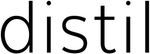How to Ferris
Welcome. In lieu of a printed guide, we're embracing the digital age – here you'll find all the quick tips you need to get going with Ferris.
This guide will help you pick the KeyMod that pairs best with your key:

The vast majority of keys will work with KeyMods:
- KeyMod Clicks work with metal keys up to 3mm thick (your average key is 2mm thick). Twist your key into place, and rock n' roll to remove it. Clicks are handy if you frequently need to remove your key to loan to someone who doesn't have Ferris.
- KeyMod Sticks work with an even wider variety of keys, including both metal and plastic-coated keys. Sticks are handy to add magnetic functionality to your keys – store them on the fridge instead of in the junk drawer, for example – and of course in any Ferris cover.
For everything else, there's FobRing. The custom-made carrier for your car fob, Tile tracker, and other similar items that are too thick or too long (over 62mm) to be carried inside the KeyLoop or KeyFolio.
QUICK DEMO How to Apply KeyMods:
KeyLoop can comfortably carry:
- 6 KeyMods
- Plus your car fob, Tile tracker, etc. on the included FobRing
Your KeyLoop helps you go from janitor to jingle-free in 5.2 seconds. The MagLock nesting magnets connect with a secure snap, fan out to display your inventory, then fold back smoothly into your KeyLoop. Easily add or remove keys – no tools required.
KeyFolio can comfortably carry:
- 8 KeyMods
- Plus your car fob, Tile tracker, etc. on the included FobRing
The side-by-side nesting design of the KeyFolio is a fresh (and flat) way to carry up to 8 keys. The MagLock nesting magnets connect with a secure snap, fan out to display your inventory, then fold back smoothly into your KeyFolio. Easily organize, add and share keys – no tools required.
Getting started with your ModWallet
- Mix and match to create your ideal wallet. MagLock lets you add only the modules that suit your needs. MoneyClip and CardSleeve combine to create a standard carry of up to 10 cards and plenty of bills.
- Additional modules allow you to expand your ModWallet's capacity in an instant–like a second currency, or an auxiliary set of less-frequently-used cards that you keep on your fridge or ModStation until they're needed.
- Level up: Add a couple KeyMods to turn your wallet into a more productive piece of kit. Carry a key, USB or even a MultiTool; our recommendation is to add on no more than two KeyMods.

Bring it on home with the ModStation, a home base for all things Ferris.
Mounting hardware included:
- OPTION A: Screws - use the drywall anchors if needed.
- OPTION B: Magnet - perfect for steel doors and refrigerators. The 3M layer is non-removable, please stick it to the ModStation instead of to your wall.
- Use the included mounting template to ensure your ModStation is level.

Can I use Ferris if I have a pacemaker or sensitivity to magnets?
Note: The Ferris ModStation wall-mount includes a magnetic mounting strip, while the shelf itself is made of steel and is not a magnet.
Will Ferris' magnets mess up my iPhone? My laptop? My vintage television?
While neodymium magnets are powerful, these WILL NOT affect most electronics; exceptions include very old monitors or TV screens. Let's break it down:
The magnets will not harm your phone, or affect your phone calls. In fact, magnetic smartphone mounts are quite popular. Here is a video that addresses the concern well.
The magnets will not affect vehicle keys, USB sticks, memory cards, CDs, DVDs, digital cameras. It takes an incredibly large magnet to affect an older hard drive, and the magnets we use simply don't need to be that powerful. Check out this video for a cool demo of things not affected.
Credit cards are also not affected, and are totally safe: It would take very deliberate, repeated swiping to possibly affect the magnetic stripe. A hotel key card (which gets recoded often) can be easier to erase, but after months of testing (and staying in hotels while using the ModWallet), we haven't experienced any issues. Your cards are more likely to be affected by scratches or bends than by magnets– and on that front, the soft-touch CardSleeves does not cause scratches.
So, what IS affected by magnets? Use caution near watches and clocks that have metal gears. Magnets interfere with gears and keep them from functioning properly; magnets do not affect digital clocks. You can demagnetize your watch if this happens, but it's unlikely since they won't be coming in close contact with Ferris. Some hearing aids may react or become damaged if magnets are deliberately placed on them. Again, use caution if you have a pacemaker or other implant that is sensitive to magnets, and follow your doctor's advice.